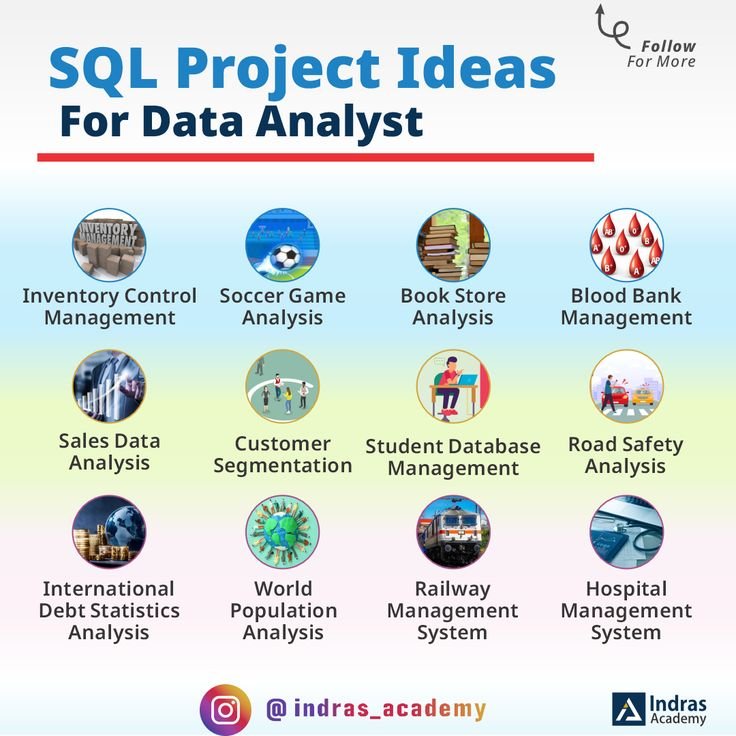Creating ontology graph SQL is an essential process for anyone looking to enhance their data management, improve data querying, and structure complex information systems. Ontology graphs are a vital component in modern data science and artificial intelligence, offering a structured way to represent knowledge and relationships between different entities in a dataset. This article explores the concept of ontology graphs, their importance, and the process of creating ontology graph SQL to organize and query data effectively.
Table of Contents
What is an Ontology Graph?
An ontology graph is a semantic model used to represent knowledge about a domain. It consists of entities (also known as classes), relationships between those entities (called properties), and instances that represent the individual objects within the domain. The key characteristic of an ontology graph is that it goes beyond traditional databases by including not just raw data but also the relationships and meanings behind the data.
Ontology graphs are widely used in fields such as artificial intelligence (AI), knowledge representation, and semantic web technologies. The graph structure allows for intuitive representation and querying of complex relationships, making it ideal for applications in natural language processing (NLP), machine learning, and linked data technologies.
Why is Creating Ontology Graph SQL Important?
When building an ontology graph, SQL (Structured Query Language) is commonly used to manage the data within the graph. Creating ontology graph SQL enables users to structure data efficiently and create meaningful relationships between data points. By leveraging SQL in the context of ontology graphs, developers can query, update, and analyze data in a more efficient manner, supporting use cases like recommendation systems, knowledge discovery, and data integration.
Moreover, SQL provides a powerful language for interacting with relational databases, which is often a starting point for designing an ontology graph. In modern systems, SQL can be integrated with graph databases to provide a more flexible and powerful environment for working with ontologies.
The Process of Creating Ontology Graph SQL
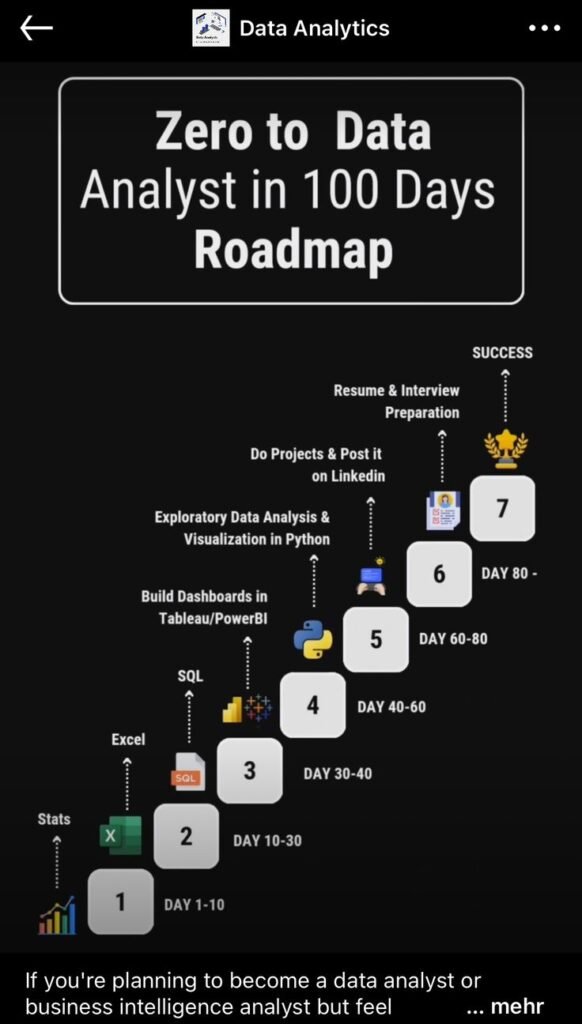
The process of creating ontology graph SQL typically involves several steps, starting with the design phase and moving into the technical execution of creating a graph database structure. Below is a step-by-step guide on how to approach this process.
Step 1: Defining the Ontology
Before diving into SQL, it’s crucial to define the ontology. This includes deciding on the domain of the knowledge, the entities involved, and the relationships between those entities. For instance, in a healthcare ontology, the entities might include “Patient,” “Doctor,” “Hospital,” and “Treatment,” while relationships could include “hasDiagnosis,” “treatedBy,” and “admittedTo.”
In this phase, you’ll also need to establish the properties of these entities, which will later be represented in SQL. For example, a “Patient” might have properties like “Name,” “Date of Birth,” and “Medical History.”
Step 2: Selecting the Right Database
The next step in creating ontology graph SQL is selecting the right database for your ontology. Traditional relational databases (such as MySQL or PostgreSQL) may suffice for small-scale ontology graphs. However, for more complex graphs, you may want to explore graph databases like Neo4j, which use graph-specific structures and languages (such as Cypher) to represent and query data.
Relational databases like SQL Server or PostgreSQL can still be used to represent ontology graphs by organizing the entities and relationships into tables and using JOIN operations to link them. However, in this case, you’ll need to adapt SQL to manage the graph structure, which is inherently different from traditional tabular data.
Step 3: Creating the Database Schema
Once you have defined the ontology and selected the appropriate database, the next step is creating the schema. The schema is the blueprint that dictates how data will be stored in the database. In the case of SQL, this involves creating tables for each entity and using foreign keys to establish relationships between them.
For example, let’s say we’re creating a simple ontology graph for a library system. The schema might include tables such as:
- Books (BookID, Title, AuthorID)
- Authors (AuthorID, Name, DateOfBirth)
- Borrowers (BorrowerID, Name, BorrowedBooks)
By creating these tables and setting up appropriate relationships (such as a foreign key from the “Books” table to the “Authors” table), you establish the foundation for creating ontology graph SQL.
Step 4: Populating the Graph with Data
After setting up the schema, the next step in creating ontology graph SQL is populating the graph with data. This could involve inserting rows into the tables for entities like “Book,” “Author,” and “Borrower.”
You might use SQL statements such as:
INSERT INTO Authors (AuthorID, Name, DateOfBirth) VALUES (1, 'J.K. Rowling', '1965-07-31');
INSERT INTO Books (BookID, Title, AuthorID) VALUES (1, 'Harry Potter and the Sorcerer\'s Stone', 1);
This will insert data into the respective tables, and the relationships between entities will be reflected in the SQL queries.
Step 5: Writing Queries to Retrieve Data
With your ontology graph populated, you can now start querying it. One of the most powerful aspects of creating ontology graph SQL is the ability to write complex queries that retrieve data based on the relationships between entities.
For example, a query to find all books by a particular author could look like:
SELECT Title FROM Books
JOIN Authors ON Books.AuthorID = Authors.AuthorID
WHERE Authors.Name = 'J.K. Rowling';
SQL allows you to query data across multiple tables, effectively pulling together pieces of the ontology graph and presenting them in a coherent form.
Step 6: Updating and Maintaining the Ontology
As with any database, maintaining the ontology graph is an ongoing task. This includes adding new entities, modifying relationships, and ensuring data consistency. Regular updates might involve modifying SQL queries to include new relationships or entities, or even revising the database schema to accommodate new information.
For instance, if a new relationship, such as “PublishedBy,” is introduced between books and publishers, you would need to update the schema and write new queries to handle this relationship.
Step 7: Leveraging Advanced Features for Graph Management
In advanced scenarios, once you’ve mastered the basics of creating ontology graph SQL, you can start utilizing more advanced features to improve performance and enhance the querying capabilities of the graph. Some features to consider include:
- Indexes: To speed up querying, especially for large datasets, indexes can be created on frequently queried columns.
- Stored Procedures and Triggers: These can automate tasks like updating related entities when a new book is added or modifying records when a borrower returns a book.
- Optimizing Joins: Given that ontology graphs typically involve complex relationships, optimizing joins can greatly enhance performance.
Use Cases of Creating Ontology Graph SQL

Creating ontology graph SQL opens up several possibilities across various domains. Here are a few key use cases where this process is particularly beneficial:
- Recommendation Systems: In e-commerce or content platforms, ontology graphs can be used to recommend products or articles based on the relationships between items and users.
- Healthcare: Medical ontologies help manage patient data, diagnose conditions, and optimize treatment plans by structuring complex medical knowledge.
- Knowledge Management: Organizations can use ontology graphs to organize their internal knowledge and ensure it’s accessible across departments.
- Semantic Web: The semantic web relies on ontology graphs to link disparate data sources and make them more meaningful and interconnected.
Also read be1crypto Your Ultimate Guide to Cryptocurrency Insights
Conclusion
Creating ontology graph SQL is an invaluable skill for anyone working with complex datasets, especially in fields like AI, knowledge representation, and linked data. By following the steps outlined above, you can design, build, and maintain an ontology graph that helps represent the relationships within your data. With SQL, you can efficiently manage and query your ontology graph, ensuring that you can derive valuable insights and make informed decisions. Whether you’re building recommendation systems, managing healthcare data, or exploring the semantic web, ontology graphs offer a powerful way to model and interact with data.